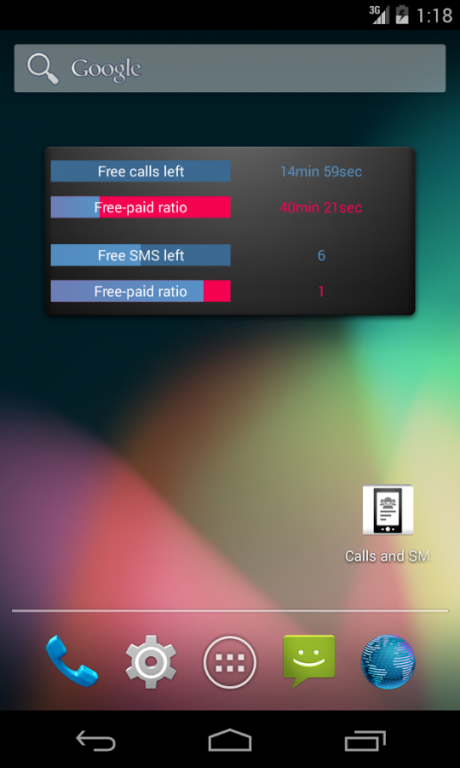Calls and SMS Counter Pro 1.3.6
Paid Version
Publisher Description
Application allows you to control yours phone bills by counting usage of minutes and SMS from your packages. Version without ads and with widget.
Features:
- app is using date available from built into system call log and outgoing SMS, so it will be working even for calls made before app was installed
- summary for individual billing period
- statistics for individual number - list of calls with division for free and paid calls/SMS
- it allows to set day of month for the beginning of billing period
- switching between per second and per minute billing
Configuration possibilities for packages:
- amount of minutes/SMS (infinite also possible)
- weekdays range
- hours range
- for all number or for numbers specified by user (you can choose number from your call log, your contacts or just type one in)
Application will not drain your battery, because it is not running in the background. Widget updates only whet it is necessary - when you change settings, send SMS or end outgoing call.
Permissions explanation:
- Read your contacts - used to allow adding numbers from your contacts list
- Read call log - used to allow adding numbers from your call log
About Calls and SMS Counter Pro
Calls and SMS Counter Pro is a paid app for Android published in the System Maintenance list of apps, part of System Utilities.
The company that develops Calls and SMS Counter Pro is Vivified Bits. The latest version released by its developer is 1.3.6.
To install Calls and SMS Counter Pro on your Android device, just click the green Continue To App button above to start the installation process. The app is listed on our website since 2015-09-26 and was downloaded 8 times. We have already checked if the download link is safe, however for your own protection we recommend that you scan the downloaded app with your antivirus. Your antivirus may detect the Calls and SMS Counter Pro as malware as malware if the download link to pl.egalaxy.callscounter.pro is broken.
How to install Calls and SMS Counter Pro on your Android device:
- Click on the Continue To App button on our website. This will redirect you to Google Play.
- Once the Calls and SMS Counter Pro is shown in the Google Play listing of your Android device, you can start its download and installation. Tap on the Install button located below the search bar and to the right of the app icon.
- A pop-up window with the permissions required by Calls and SMS Counter Pro will be shown. Click on Accept to continue the process.
- Calls and SMS Counter Pro will be downloaded onto your device, displaying a progress. Once the download completes, the installation will start and you'll get a notification after the installation is finished.